Sometimes we need to render diffrent passes in one time and it can be really painful to work with multi-passes. Rpf format can be really life-saver at theese times.
It can store Z-Depth, Uv Coordinates, Normal, Coverage, Object ID, Color, Transparency inside one file.
Let’s have a look how to render all theese passes in one rpf file and how to use them in compositing programs like After Effects.
Firstly, create some objects which are not close too much to eachother.
Then, orderly select one of them and right click, select [Compositing]
In [Object Buffer] tab tick first Enable and select 1 as [Buffer]
Repeat same steps for the others but select 2 and 3 as [Buffer]
Now open render settings, select [Save] menu and enter your saving destination to [File] box.
Select [RPF] as format
Select [16 bit / Channel] as Depth
Tick [Alpha Channel]
Press [Options] button in front of Format
It will open [RPF Options] window.
Select Z, UV Coordinates, Normal, Object ID, Color etc. (Which passes you want to use)
Select [HD TV 1080 25] as output.
Press Render button it will render your RPF file into the destination which you fill.
Open After Effects and import your rendered PDF file. Open a composition and drag it inside.
Apply [ID Matte] effect to your rpf layer. When you change [ID Selection] value, you will see it will show only ID applied object.
Now delete [ID Matte] effect and apply [3D Channel Extract] effect. Change [3D Channel] to [Z-Depth] and change black point, while point values.
It will change the z depth value.
If you need how to use this z-depth layer, have a look at this tutorial;
http://www.fxfx.net/index.php/2010/02/28/rendering-fast-depth-of-field-with-zdepth-in-3d-studio-max/
Change [3D Channel] menu to Texture UV, it will show UVs of your objects.
You can see your objects Normal map;
And the other passes you wish to use..
That’s all,
Keep in Fxfx,
Caner
 FXFX Academy – Motion Graphics Tips & Tricks Motion Graphics Tutorial Source
FXFX Academy – Motion Graphics Tips & Tricks Motion Graphics Tutorial Source








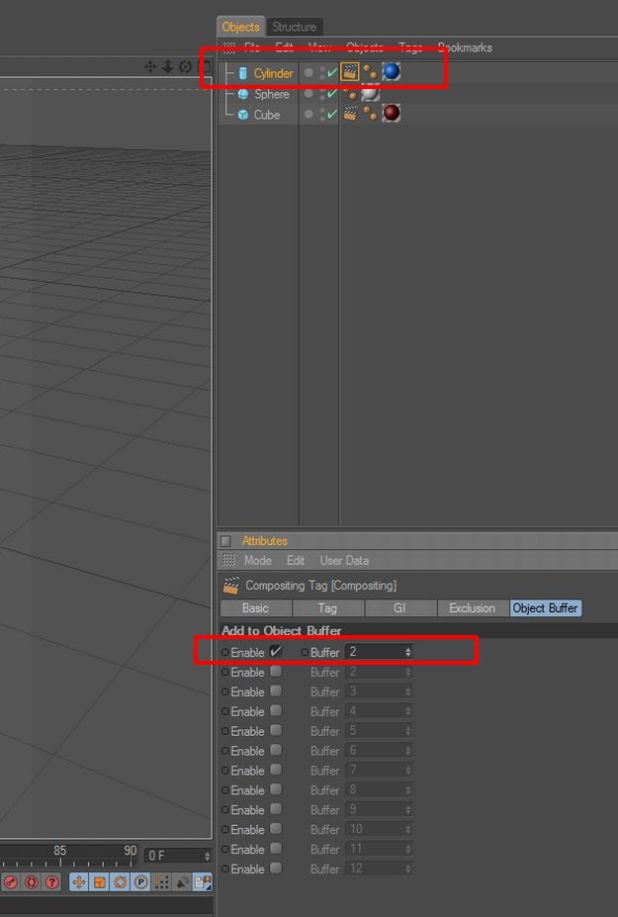










The downside to RPF is that it’s impossible to preview the files in your Finder. So they all show up as generic blank icons. Do you know of a QuickLook plug-in that handles RPF files?
Are there any lightweight image apps that can display RPF files? Having to launching AE just to see what RPF contains is a pain.
Hello Navarro,
You can use Xnview to preview .rpf files.
http://www.xnview.com/en/index.html
Stay in Fxfx,
Caner