To render an object as wireframe in Cinema 4D can be easy but if you want to model that object in wire or if you are modelling a something like microphone head, you got challange.
There are two ways to do this. First and short way using Atom Array tool. It will convert your edges to pipes.
Second and long way converting edges to spline way.
In this lesson, I am going to show second way; how to convert a model into wire mode by edge to spline effect. You may use this tecnique in other ways if you need.
Let’s start;
Firstly, create a sphere.
Convert it to polygonal object. (You can use shortcut, Press [C])
Press Edge mode and select all (Ctrl+A)
From [Mesh] menu, select [Commands]>[Edge to Spline]
It will create a spline object under your object in Object Panel
Drag your spline object down (to break parent) and make it an single object.
Hide your polygonal object in viewport and render (make dots red as shown)
Create a circle
Make its radius 1 cm.
Create a sweep NURBS
Drag drop circle and Sphere.spline under sweep NURBS as sown. (Order is important, Circle must be upper)
You can render your wire object. If you want to change tickness of wires, change radius of Circle.
That’s all folks,
Stay in Fxfx.org
Caner
 FXFX Academy – Motion Graphics Tips & Tricks Motion Graphics Tutorial Source
FXFX Academy – Motion Graphics Tips & Tricks Motion Graphics Tutorial Source






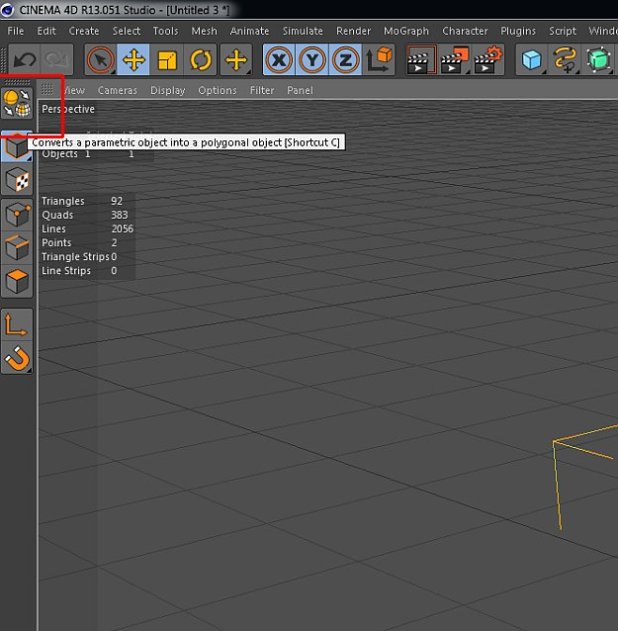










I have spent 3 days trying to figure out a good way to do this – thank you so much!